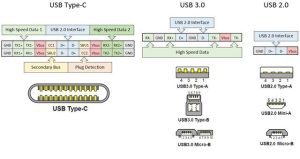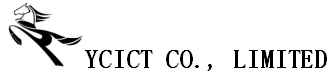タイプC
タイプとは何ですか
USB Type-C, Type-Cと呼ばれる, ユニバーサル シリアル バスのハードウェア インターフェイス仕様です。 (USB). 12月に 2013, USB 3.0 プロモーションチームは、次世代のUSBタイプCコネクタのレンダリングを発表しました, その後、8月に大量生産の準備が整いました 2014. 新しいインターフェイスのハイライトはスリムなデザインです, より速い転送速度 (最大10gbps) より強力な電力伝達 (最大100W). Type-Cの両面プラグ可能なインターフェイスの最大の機能は、USBインターフェイスの両面挿入をサポートすることです, そして、の世界的な問題を正式に解決します “USBが挿入されることはありません”, そして、前面と背面がさりげなく接続されています.
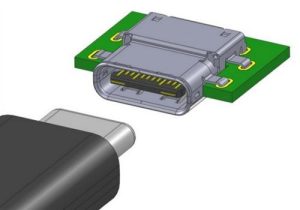
タイプCの3つの利点
アドバンテージ 1 : 正と負に挿入できます
Micro USBインターフェイスを使用する前, 誰もが状況に遭遇したと思います “前面は正しくプラグされていません, 裏側は正しくありません, and the front side is plugged in correctly”. I think that only this point USB-C is enough to replace other USB interfaces. Because USB-C can be inserted on both the front and the back, the professional point is that the interface has no directionality.
アドバンテージ 2: Power supply capability is stronger
We know that the USB 2.0 interface of the ordinary computer has a supply current of 0.5A, and if it is USB 3.0, it reaches 0.9A. The USB 3.1 has not changed. And today’s theme Type-C interface current is not only 1.5A or even 3A optional (standard cable), the current that the interface can carry is actually 5A, so theoretically its power supply capacity can be up to 25W, More expensive than many QC 2.0 fast charge.
加えて, the USB-C interface also supports bidirectional power supply. 充電器と出力電流からの電力を充電器として受け入れることができます. HuaweiのMATE20にはこのような機能があります.
アドバンテージ 3 : より速いトランスミッション
私たちはまだ転送速度に戻る必要があります, ただし、USB-Cインターフェイスの最小要件はUSBです 2.0 スピード, しかし、このような良いインターフェースはUSBの無駄にすぎません 2.0, USBを完全に実現できます 3.0 またはUSBさえ 3.1 速度標準. .
| USB1.O | 1.5Mbps(192KB/s) (低速)500ミリアンペア | 1月 1996 |
| USB1.1 | 1. 2Mbps(1.5MB/s) (フルスピード)500ミリアンペア | 9月 1998 |
| USB2.O | 480Mbps(60MB/s) (高速)500ミリアンペア | 4月 2000 |
| usb3.o | 5Gbps(640MB/s) (スーパースピード)900ミリアンペア | 11月 2008 |
| USB3.1 | 10Gbps(1.25GB/s) (SuperSpeed+)5あ | 10 2013 |
タイプCピン定義
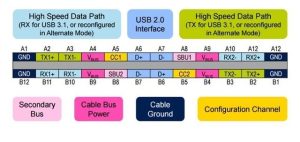
1) 著者のような場合, USBを使用するだけです 2.0, A6を使用できます, A7, B6, B7直接, A6はB6をD+に接続します, a7はb7をd-に接続します. 他のデータピンは浮かんでいるままにすることができます.
2) USBを使用します 3.1 TX +/-の2セットが必要です, rx+/の2セット- 高速データ送信用.
3) 電力関連のピンはA4です, A9; B4, B9, これは、USBケーブルの上の電源ケーブルです. The outermost four pins on both ends are the ground of the power supply.
4) It is worth noting that the configuration pins are A5, B5, CC1 and 2. Used for discovery, 構成, and management of connections. For the plug, there is only one CC, and for the socket there are two: CC1 and 2.